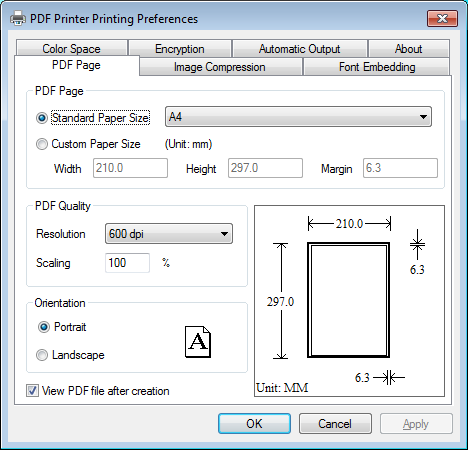Standard Paper Size:
Specify the paper size to be used in PDF file.
Custom Paper Size:
Define a new paper size to be used in PDF file that meets your need.
Width, Height, Margin:
Set values for Width, Height, and Margin to be used in custom paper size. The unit is millimeter.
Resolution:
Define the resolution of the PDF file. The unit is DPI (Dot per Inch).
Scaling:
Zoom in or out your document by a specific percentage. The purpose is to fit your document in the PDF page.
Orientation:
Choose either Landscape or Portrait for your PDF file.
View PDF file after creation:
Check this option if you want to view your PDF file after it is generated by PDF Printer.