PDF Creation & Conversion
According to a recent AIIM study, PDF (Portable Document Format) is used by 90 percent of organizations for document archiving. Windows 7 is a new operating system, however, with no baked-in PDF writer, printer, or creator included. PDF Printer for Windows 7 includes a virtual print driver that simply does all the work for you. PDF creation is achieved by printing your document from your application to this PDF Printer. The conversion from any printable document to PDF is done for you on the fly.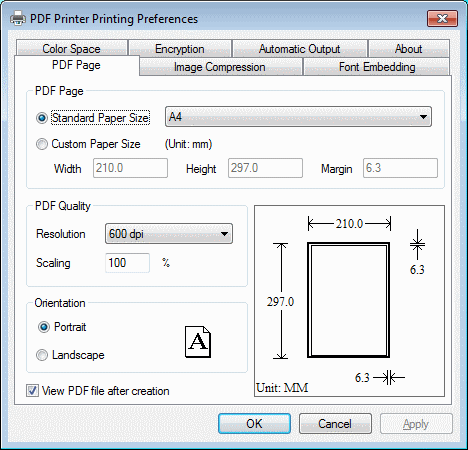
PDF files are great for exchanging formatted files across platforms and between folks who don't use the same software. But sometimes we need to be able to take images or text out of a PDF file and use it in Web pages, word processing documents, PowerPoint presentations, or in desktop publishing software. Depending on your needs and the security options set in the individual PDF there are several ways to do this with the help of PDF Converter for Windows 7.